You can save any fax that appears in the Outgoing Faxes Queue, Incoming Faxes Queue, Archived Received Faxes, or Archived Sent Faxes folders.
To save a fax, follow these steps:
| 1. | Right-click on the fax you want to save. |
| 2. | Choose Save As.... The Save As screen will be displayed. |
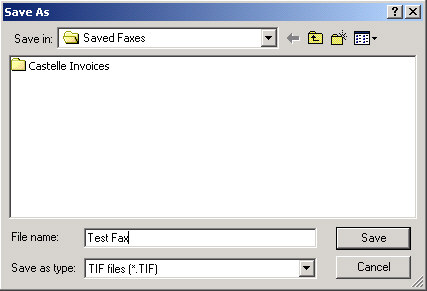
| 3. | Select a subdirectory location or accept the default Saved Faxes directory. |
| 4. | In the File name text box, enter a name for the new file. |
| 5. | In the Save as file type field, select either TIF, DCX or PDF. If you need to annotate a fax and resend it, we recommend that you save it in the default TIF file format. The content of faxes saved as PDF files will not be searchable or editable. |
| 6. | When you are finished, click Save. |
|
FaxPress Enterprise & Enterprise Redundant WebHelp
Last Updated: 11/1/2007
E-mail this page |
Castelle 855 Jarvis Drive, Suite 100 Morgan Hill, CA 95037 Toll-free 800.289.7555 Tel 408.852.8000 Fax 408.852.8100 |